
We're being warned giving out personal details incase they fall into the hands of tax rebate scammers.
Trading Standards officers say fraudsters are sending emails claiming to be from HM Revenue and Customs.
A three figure sum is typically offered.
Fife Trading Standards says HMRC will never ask for personal information.
Councillor Dave Dempsey believes he was targeted:
"Like many people, I've recently completed a tax return. Early this morning, I was sent two emails. The first, entitled 'Your tax summary', was genuine. The second, entitled 'Tax Refund Notification', was not.
"I was suspicious because I didn't think I was due a refund and because the sender's email address ended in '.co.uk' rather than '.gov.uk'. The wording was a little odd too but not glaringly so. As an ex-software engineer, I've a technical interest in these things so I looked a little further and came to a well-constructed web page with the HMRC logo and lots of links to other tax topics. Clicking any of the links, however, brings you back to the same tax refund form that asks for E-mail, Name and Date of Birth.
"I entered those or rather I entered completely fictitious data. I now know that Jack the Ripper is owed £418.33 in back tax, as is King Kong and everyone else who's ever existed or not. What's really clever is that the website pretends to search for the name before returning the same answer regardless. It then asks for credit card details. At that point I stopped.
"I've reported this to the HMRC 'phishing' line as advised on the genuine email and I'll now take it up with Trading Standards, the Police and my MP. However, it's important that word gets out asap to as many people as possible."
There are clues that the public can use such as
· Government website and email addresses generally end .gov.uk so anything different is potentially suspicious
· HMRC will send out tax rebates. You don’t have to apply online.
· UK organisations don’t ask for Zip Codes or dates in the month/day/year order used in the US
· Links on emails and websites don’t always go where they say they do. If you move the mouse over a link you’ll often see where it really points to. If it’s very different from the text then be warned
· If it’s too good to be true then it probably isn’t true

 Man, 44, seriously injured in hospital after crash between Comrie and Rosyth
Man, 44, seriously injured in hospital after crash between Comrie and Rosyth
 John Swinney announces SNP leadership bid
John Swinney announces SNP leadership bid
 Closures on A92 from TONIGHT for roadworks
Closures on A92 from TONIGHT for roadworks
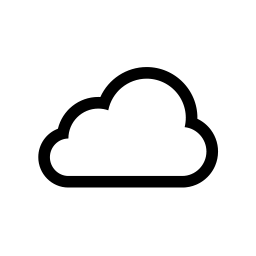 14°C
14°C
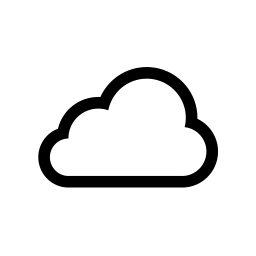 12°C
12°C
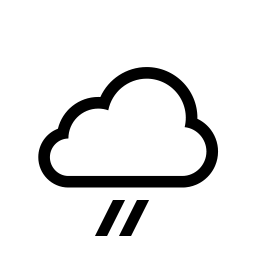 16°C
16°C